

macOS (ARM64) 安装常用的开发软件
macOS (ARM64) 安装常用的开发软件这个过程还是非常有意思的,尤其是网络连不通的那部分。 Xcode整个过程都可以在 App Store 里完成,但安装完之后会影响到 git,在使用 git 的时候会看到一个消息 You have not agreed to the Xcode license agreements. You must agree to both license agreements below in order to use Xcode. Hit the Return key to view the license agreements at '/Applications/Xcode.app/Contents/Resources/English.lproj/Licen..
更多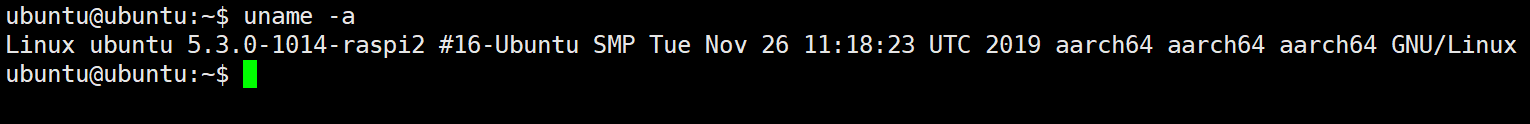
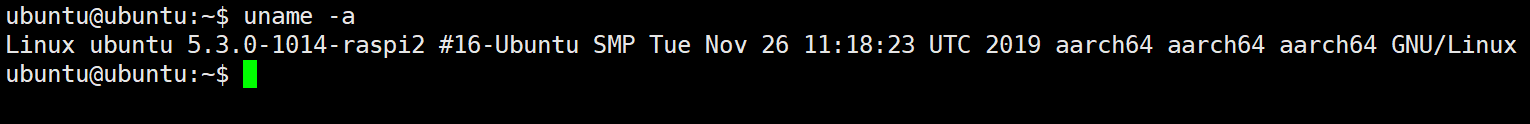
raspberrypi 4b x ubuntu IoT arm64
raspberrypi 4b x ubuntu IoT arm64写在前面之前有写过 在pi4b上安装 arm64失败了的blog。 链接在这里 raspberrypi arm64 之旅 其实我在写完文章之后想要用dd恢复系统 遂去下载一个比较新版本的ubuntu,无意中找到了iot版本的,仔细一看 这不是直接支持pi4么。 既然有官方支持 那么用起来就不会有什么太大问题才对。 其实有一些小小的问题 但整体来说 还是比较好的。 那么 我们就开始吧。 安装首先 下载镜像到 https://ubuntu.com/download/raspberry-pi 这里去下载 pi4 这里需要选择 64-bit for raspberry pi 3 and 4 烧录系统到TF卡上下载之后是tar.xz 解包后是..
更多