golang有关时间的一些操作
转换毫秒精度的timestamp到Timefunc parseTime(ts int64) time.Time{ ms := ts % 1000 ts = ts / 1000 t :=time.Unix(ts, 0) dur := time.Duration(ms * 0xf4240) # dur := time.Duration(ms * time.Millisecond) # 也可以这么写 看起来舒服 return t.Add(dur) } 之前的一个数据发送服务接收的数据是1536056116006这样的时间,需要转成Time 时间偏移t := time.Now() duration, _ := tim..
更多nextcloud部署ssl证书
本文基于之前的搭建nextcloud做的后续目的是为了https和http2,让访问更加安全和快速。之前的文章debian 9.5下搭建nextcloud (nginx + php + sqlite) ssl证书相关想要浏览器上显示绿锁(浏览器认证的可信任机构颁发的证书),是不可以使用自颁发证书的。你的服务商颁发了之后一般会有nginx所用到的.crt和.key,参考你的服务商的部署指南 配置nginx配置强制指向https把之前的注释解掉 server { listen 80; listen [::]:80; server_name cloud.example.com; #此处配置你的域名 # enforce https return 301 https:..
更多CentOS下使用firewall-cmd管理端口
环境 centos 7 背景在别人搭建的centos server下要部署一个数据发送服务,数据发送服务需要对局域网内开放端口,于是乎对centos不是很熟悉的我又开始踩坑啦。 注意 firewall-cmd的用法有非常多 本文只介绍指定的端口控制 开放端口firewall-cmd --zone=public --add-port=80/tcp --permanent 关闭端口firewall-cmd --zone=public --remove-port=80/tcp --permanent tips –zone 指定作用域 –add-port 指定端口 端口/协议 –permanent 永久生效 注意–permanent 让该规则永久生效,没有该参数重启后失效如果加了一定要执行f..
更多linux Screen工具
介绍 screen是一个终端的虚拟终端 用来解决ssh登陆后退出ssh后当前任务被结束的情况同时可以再screen进行输入,恢复screen等操作,(相比nohup更为强大) 解决乱码新建 vim ~/.screenrc 添加 defencoding GBK encoding UTF-8 GBK 参考:LINUX SCREEN窗口中文乱码问题 常用的命令 screen -ls 查看所有screen screen -S name 创建一个名为name的新screen screen -r xxxx.name 恢复screen exit screen 内输入exit即可销毁当前screen
更多Golang 在windows下编译linux可执行文件
我日常在windows上用JetBrains GoLand 写go程序,但是呢 直接使用go build会编译成windows可执行文件,想要在linux上一直跑还需要在linux安装golang然后再build。 麻烦? 本文教你如何用一行代码搞定这件事情 code set GOOS=linux 接下来正常的使用go build就可以得到linux可执行文件了 amd64的可执行文件(运行在64位系统下) tips更多详尽的设置Golang 在 Mac、Linux、Windows 下如何交叉编译
更多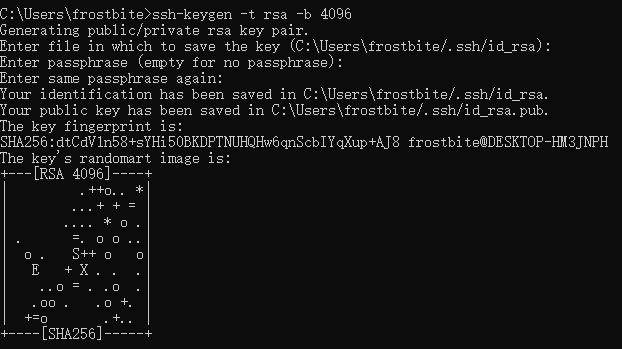
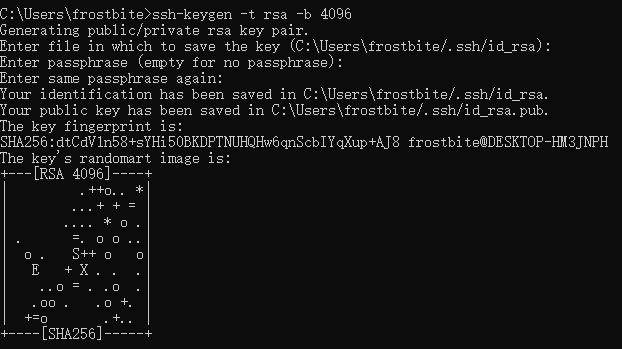
使用SSH Key优雅的登陆linux server
环境 debian 9.5 生成SSH Key推荐的命令 ssh-keygen -t rsa -b 4096 -C "_your_email@example.com_" your_email@example.com使用你的邮箱或一个账号或是其他什么标记 不怎么推荐的命令 ssh-keygen -t rsa -b 4096 #默认的注释是你的主机 ssh-keygen -t rsa #默认的没有4094bit 安全低 生成过程中会需要一些输入 第一次是选择保存的位置(Ente..
更多debian 9.5下搭建nextcloud (nginx + php + sqlite)
环境准备 debian 9/5nginx 1.10.3php7.0sqlite3 更新indexapt update 安装几个依赖的php模块apt install php7.0-zip php7.0-gd php7.0-curl php7.0-mbstring 部署nextcloud 部署的目录不一定非要是本文介绍的 进入到nginx的默认root目录中 cd /usr/share/nginx 下载typecho安装包 wget nextcloud_install.tar.gz 注意这是假地址,不要全部都copy了,从官网复制下载地址,再替换。 解压安装包 tar -zxf nextcloud_install.tar.gz 权限控制 chowm -R www-data:www-d..
更多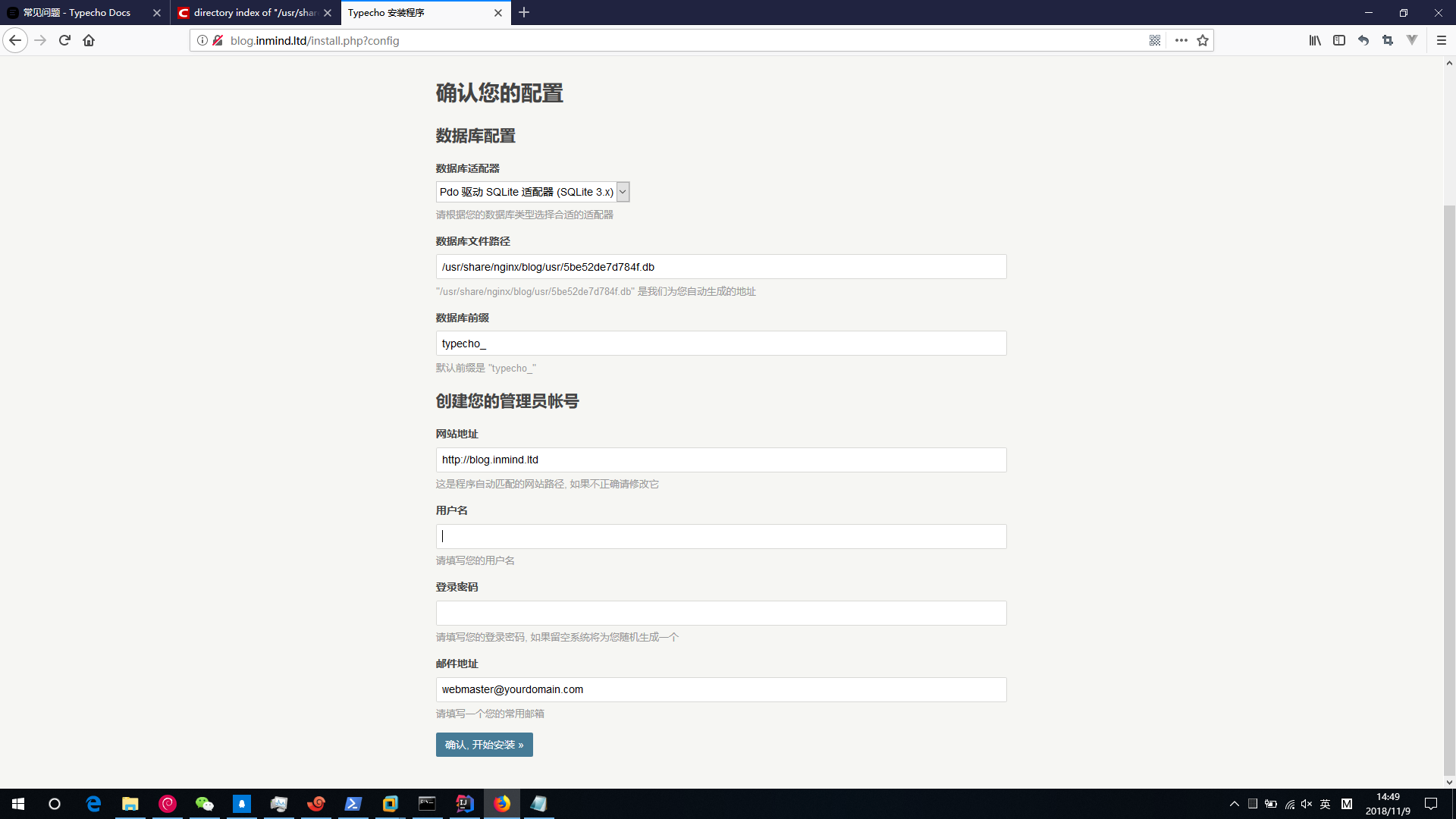
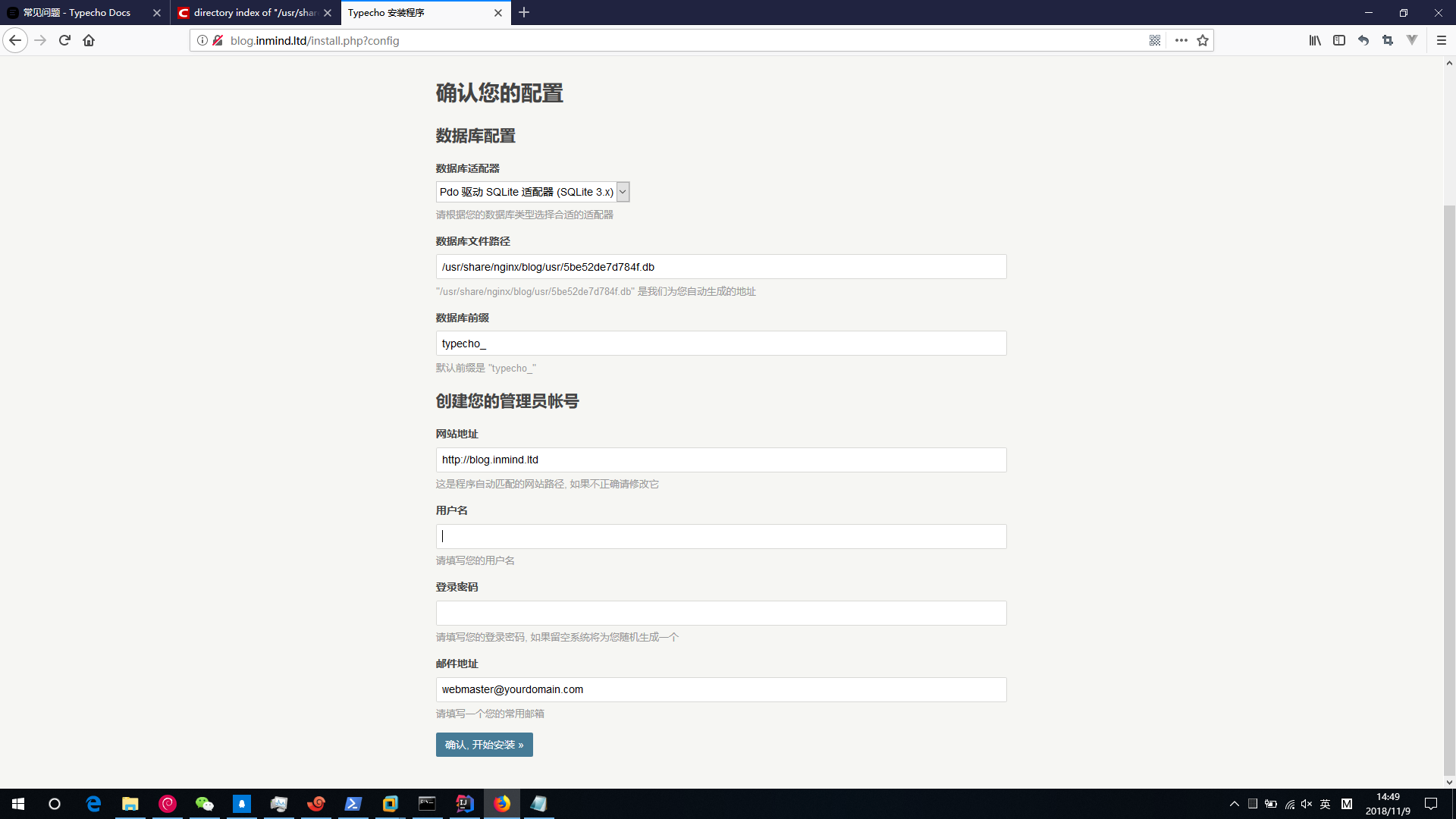
debian 9.5下搭建Typecho Blog(nginx + php7 + sqlite)
环境准备 debian 9/5nginx 1.10.3php7.0sqlite3 更新indexapt update 安装nginxapt install nginx 安装php及相关依赖apt install php7.0 apt install php7.0-fpm //为php提供管理服务 apt install php7.0-sqlite //php的sqlite模块(驱动) 如果你用mysql 你就找mysql apt install php7.0-xml //需要的模块 部署typecho 部署的目录不一定非要是本文介绍的 进入到nginx的root默认目录中 cd /usr/share/nginx 下载typecho安装包 wget typecho_install.tar..
更多欢迎使用 Typecho
如果您看到这篇文章,表示您的 blog 已经安装成功. We trust you have received the usual lecture from the local SystemAdministrator. It usually boils down to these three things: Respect the privacy of others. Think before you type. With great power comes great responsibility. 小彩蛋哦我们信任您已经从系统管理员那里了解了日常注意事项。总结起来无外乎这三点。 尊重他人隐私 输入之前仔细思考 权力越大 责任越大
更多